Lead Management Follow-up Overview
Cloze automatically creates a daily follow-up routine
Regardless of the type of lead capture or lead routing Cloze will alert the right team member immediately. When a lead arrives it is classified in Cloze as a lead (the Stage and Segment are set) which in turn starts the follow-up.
Lead follow-up can be automated in a few ways:
- Next Steps – Next steps are repeatable checklists you write once and your team follows for every new lead. Next Steps provide a standardized way of following up whereby the assigned rep or agent takes action (sends an email, makes a call, sends a text, etc..) as each step is due.
- Campaigns – Campaigns automate follow-up with your real email and text, and use to-dos to add personal outreach. Campaigns can automate follow-up by sending an email or text to the lead with the rep or agent taking this action themselves. With a Campaign, you can also mix in assigned to-dos to call the lead directly.
- A combination of both Next Steps and Campaigns – a single lead can start with an automated campaign and then Next Steps can guide the rep or agent once qualified.
Leads are automatically set with a Stage and Segment
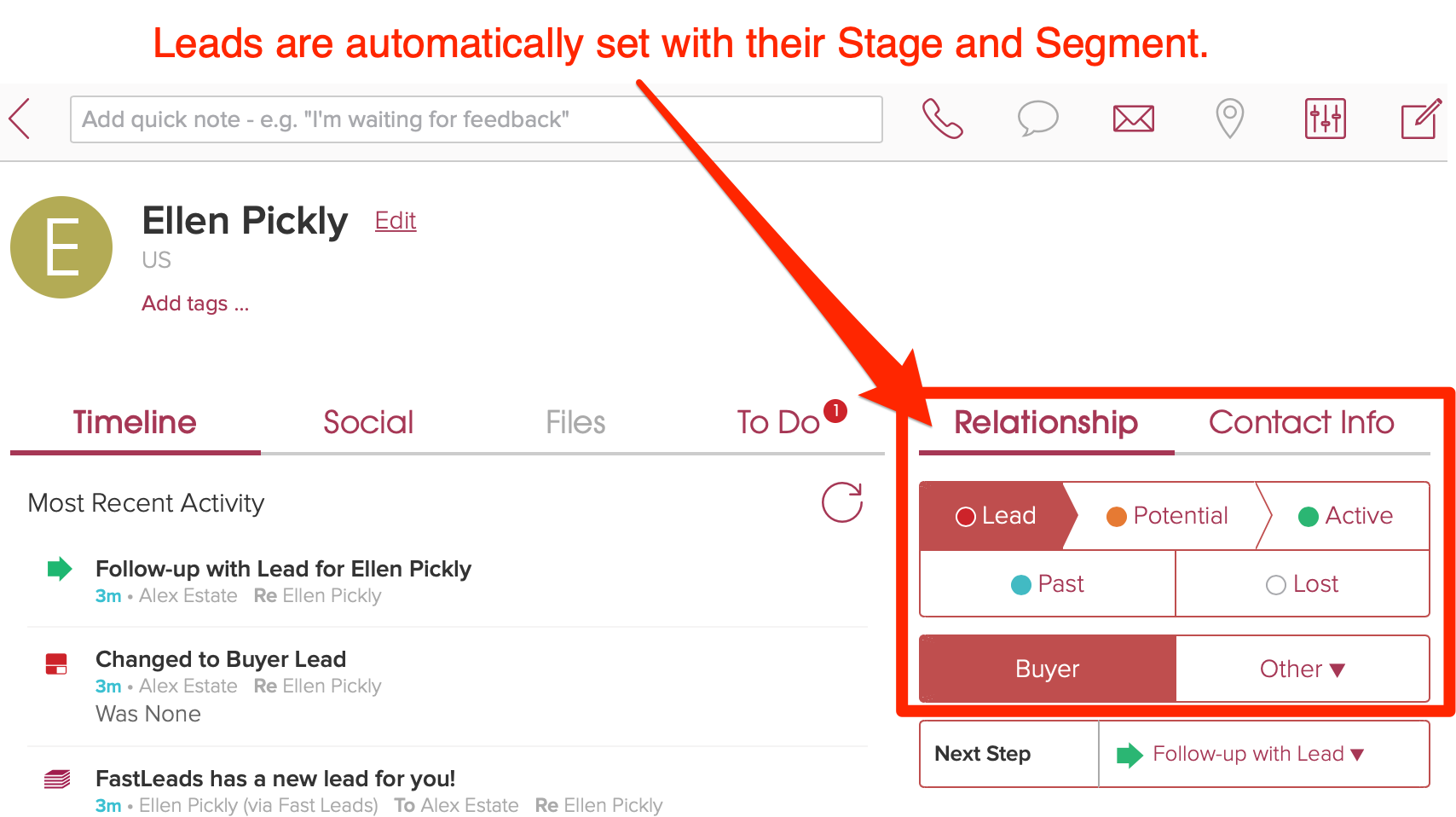
Using Next Steps:
The Next Step is also set automatically to guide follow-up
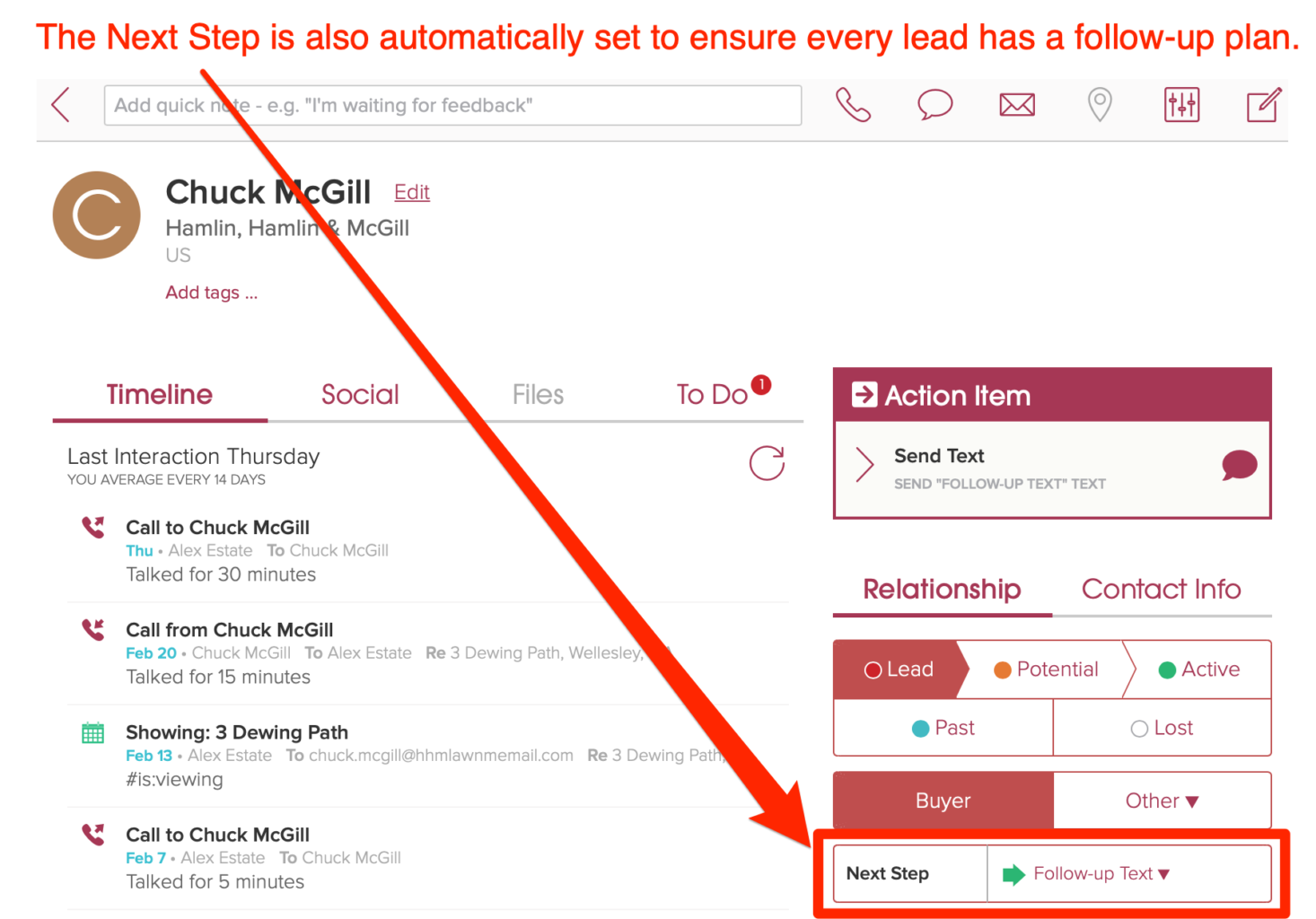
Using a Campaign: The lead triggers a Cloze Campaign to automate the follow-up
Branch by lead source or any number of criteria to ensure the right communication and follow-up actions occur for each lead.
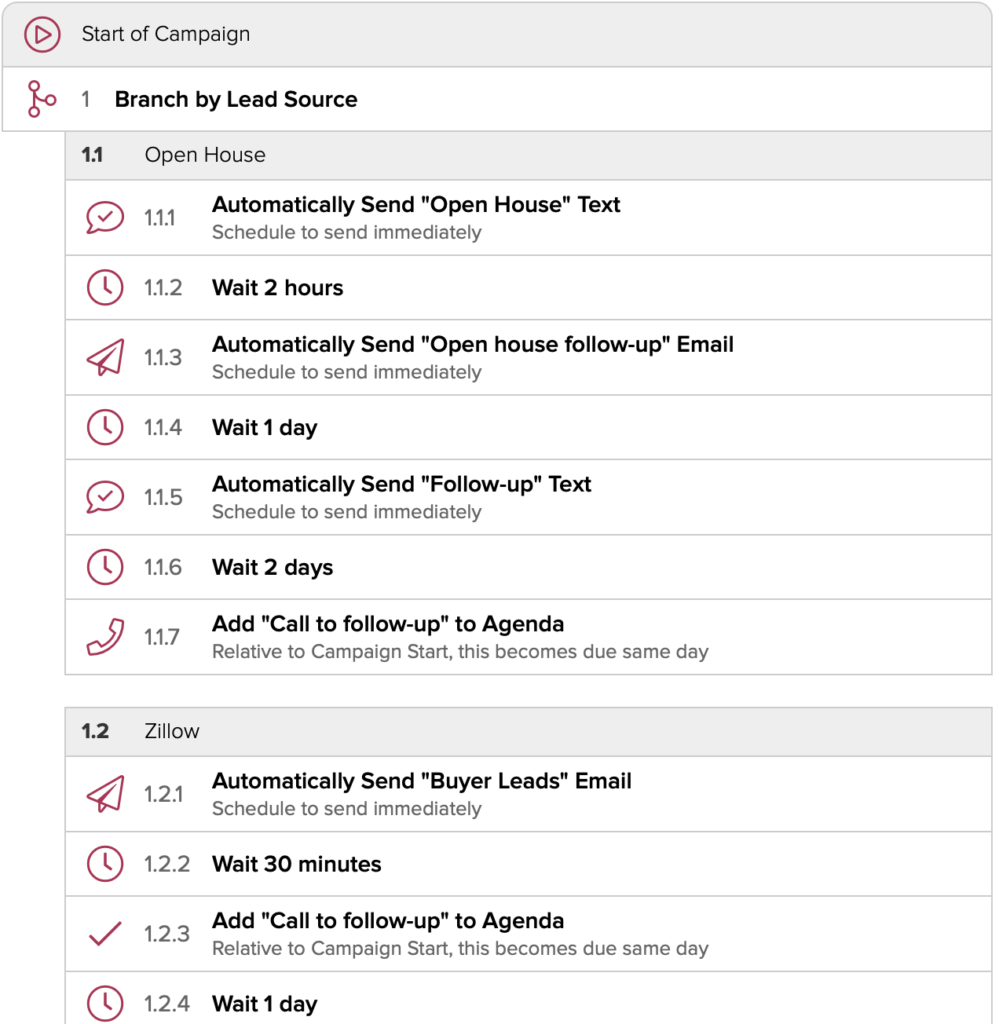
OPTIMIZE FOLLOW-UP BASED ON WORK HOURS
Sometimes the time of day, or day of the week, dictates how you want to handle a lead. For example, if it is a weekend and no one is available to follow up immediately, you can immediately send an automated “we’ll follow-up soon” email.
In this example, the Campaign optimizes follow-up based on work hours by using different branches. For example, if a lead arrives after hours, you can set expectations that you’ll follow up the next day when the office opens.
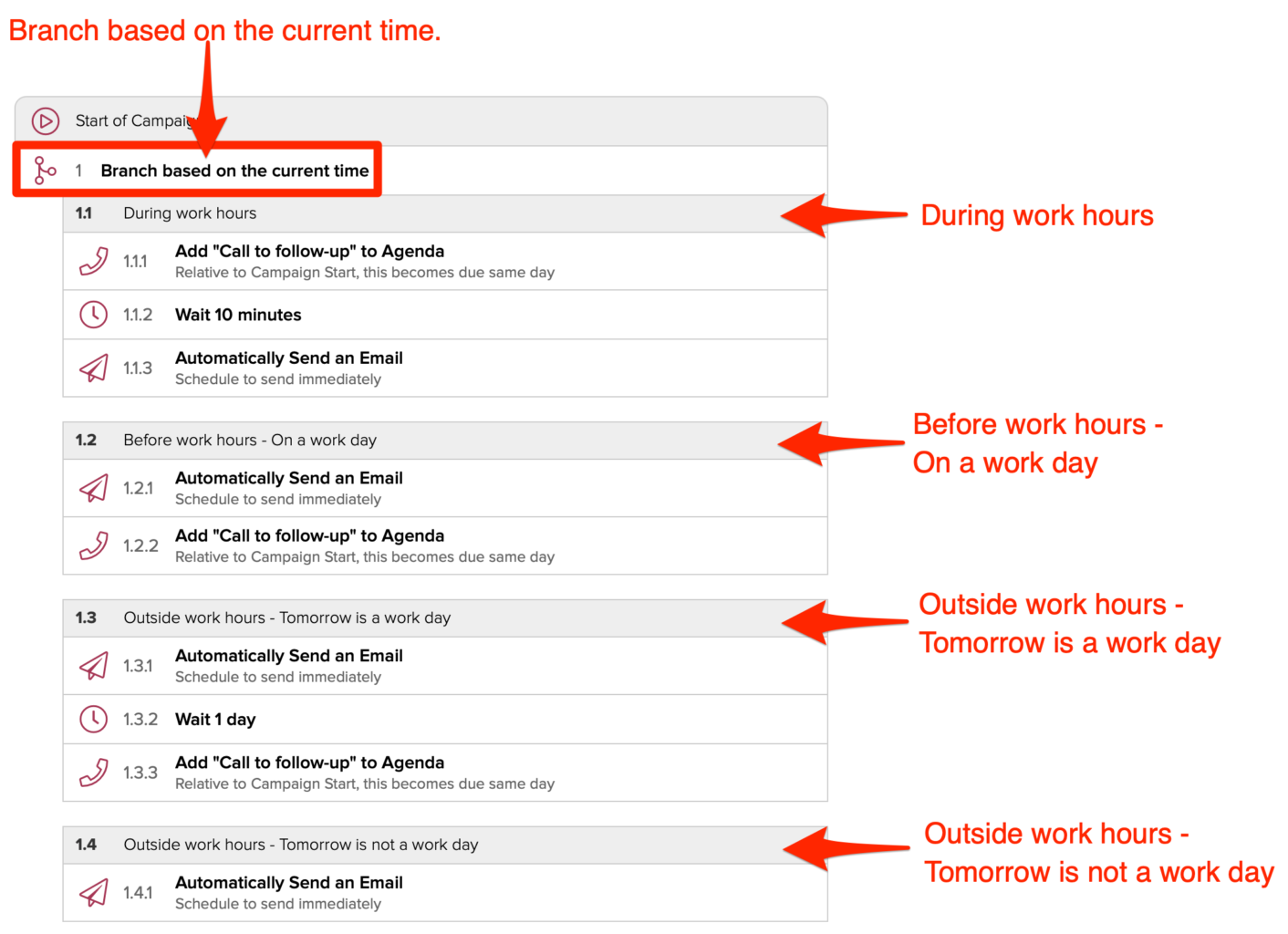
OPTIMIZE BASED ON CONTACT INFORMATION
In this example, the Campaign is branching based on what contact information is available for a specific contact. If the contact record has a mobile number, the best mode of communication might be to automatically text them, instead of emailing them.
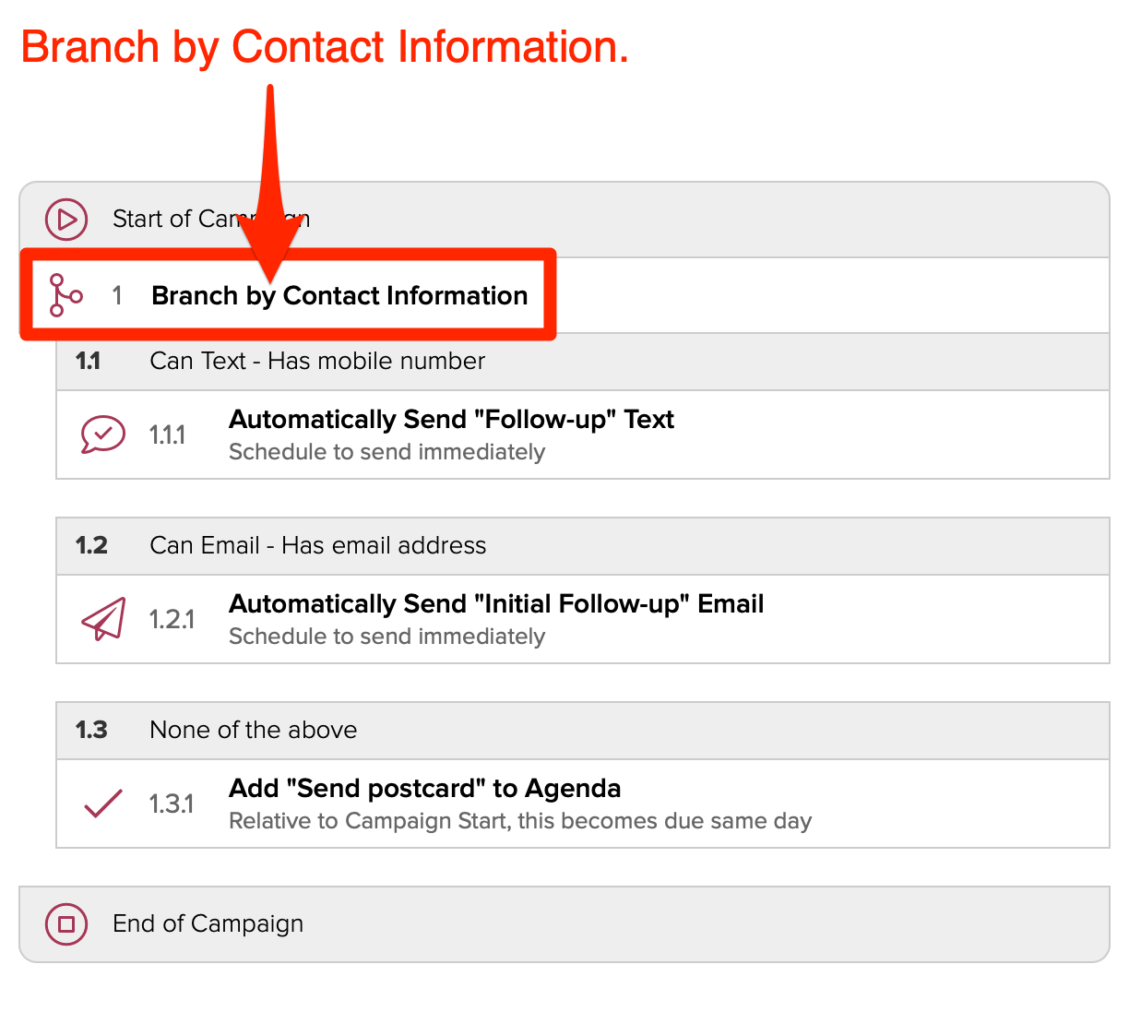
Templates are tied to each step for fast follow-up
The Cloze template Library lets you create personalized messages for every stage of your customer journey. Templates can be tied to a Next Step or a Campaign so you have the right type of communication when you need it.
Add Email, Text, or Call script templates to each step for efficient and consistent follow-up.
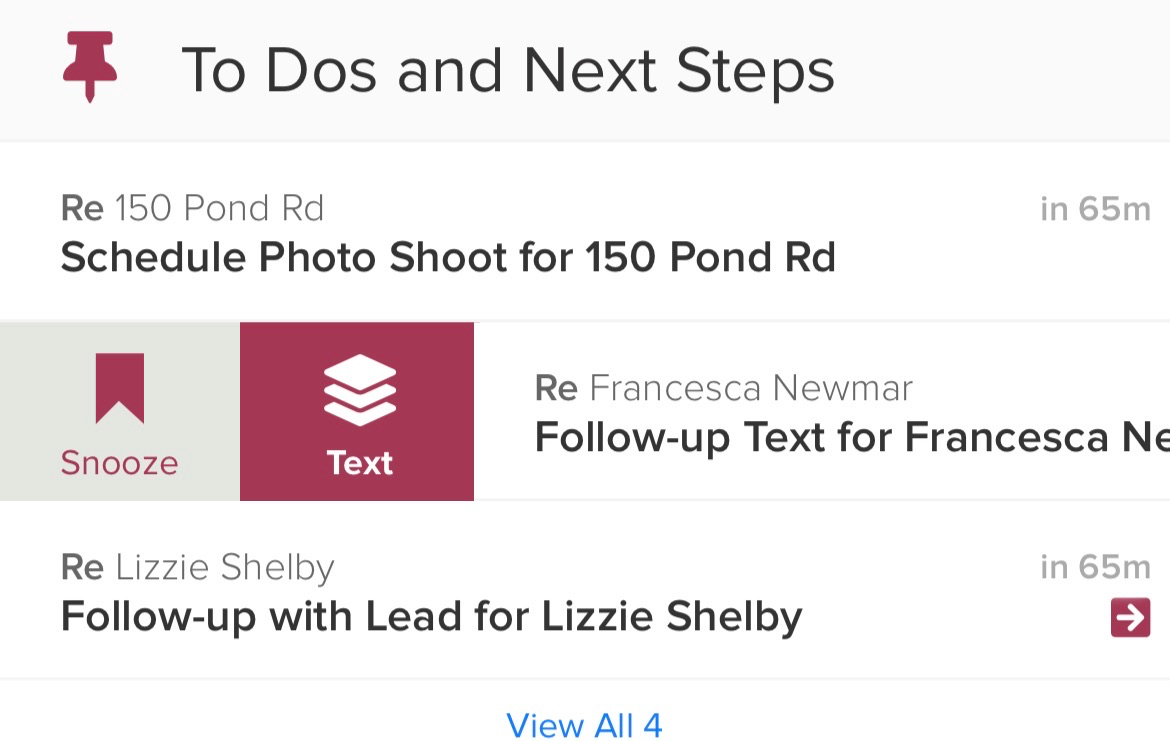
With steps and templates, you and your team can work through prospects efficiently, ensuring leads don’t slip through the cracks.
Create a lead follow-up plan for your entire team to ensure consistency and easy tracking
Cloze Administrators and Managers can use Campaigns and Next Steps to create a series of outreach activities to help their team effectively and consistently work through their leads.
Adding Next Steps for your team
Think of Next Steps as a repeatable checklist that you can write once and reuse. Next Steps are an extension of the higher level Stages—they should mirror your workflow and all of the things you need to get done to move to the next stage. As contacts are classified with a Stage and Segment the appropriate Next Steps guide the process.
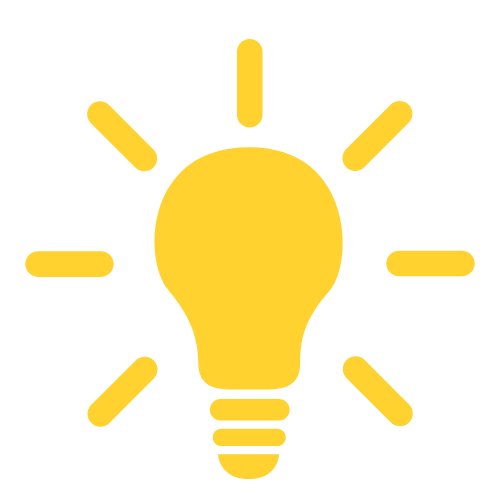
Tip: Setup your lead follow-up plan using Next Steps.
Next Steps include activities like making calls, sending emails, booking meetings, and sending text messages.
Each of these activities can have its own unique template to ensure consistency.
Creating a Lead Follow-up Campaign for your team
Cloze Campaigns are a way to automate follow-up and other processes for each lead individually. You can think of each lead as being on their own unique journey — rather than all leads running through the same steps at the same time. You can send different content, and automate different actions, for each lead.
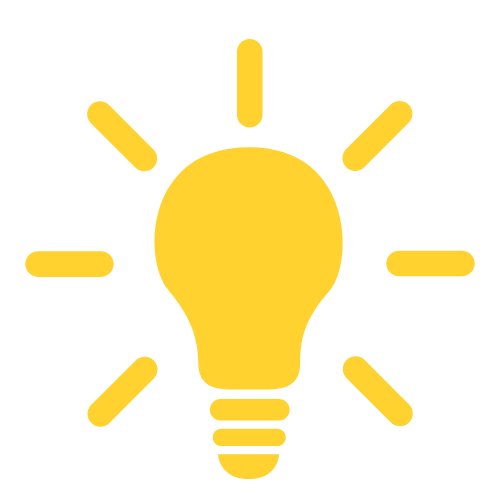
Tip: Automate your lead follow-up plan using a Campaign.
Campaigns can automate follow-up using your real email and phone.
A Cloze Campaign consists of a series of steps that happen one after another. Campaign steps can …
- Perform an automated action (send an email, send a text, etc.)
- Add a to-do for you or your team (send a personalized email, make a call, complete a task, etc.)
- Wait for something to happen (delay, wait for a response, etc.)
- Make a decision (e.g. based on lead source do different things)
- Update a contact (e.g. change stage)
You can create a complete Campaign with any combination of the above steps.
