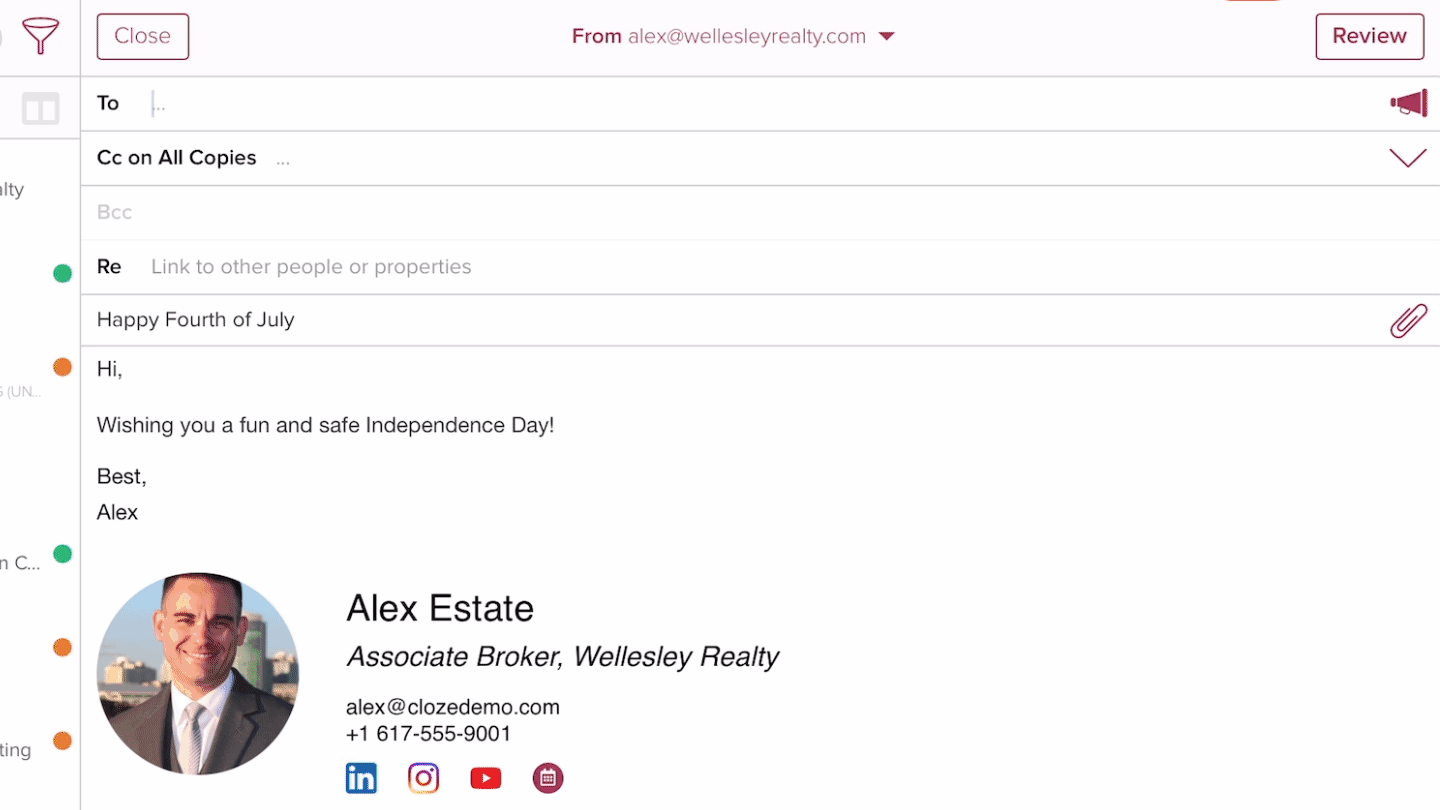How do I send an email to a tag or audience from the TO line?
From the Cloze People section, you can search for a specific tag or filter by an audience, select the contacts, and then send a regular email or Mail Merge email.
You can also simply, enter in the hashtag symbol (#) and start typing the tag or audience name.
1.) Open the email composer and type the hashtag # symbol and then the first few letters of your audience or tag.
As you type you'll see all tags and audiences that match what you type. .

As you type you will see both audiences and tags in the search results.

If you don't include the hashtag, you will see both People and audience and tags.

2.) Select the Tag or Audience from the search results.
This will automatically insert all people with the tag or from the audience into the To line of your email.
Tip: Remember to tap on the funnel icon to enable Mail Merge.