Matching Example: Real Estate Buyer to Properties
Platinum Feature: The Matching Engine feature is available with the Cloze Business Platinum Plan.
The Cloze Matching Engine is used to find people that match criteria for things you are brokering. Typically these are things like real estate, jobs, cars, yachts, and fund-raising campaigns.
Pick List Custom Fields are used to show which People are a match to a Listing (Property, Job, Car, Yacht, Campaign, etc.) and vice-versa.
When viewing a person you can set pick list Custom Fields you have created in settings that will then display matches to the product you are brokering.
Example: Real Estate
In this example we are showing properties that match to what a potential buyer is looking for in a new home. A buyer has provided several criteria that is then easily entered into Cloze using the pick list Custom Fields.
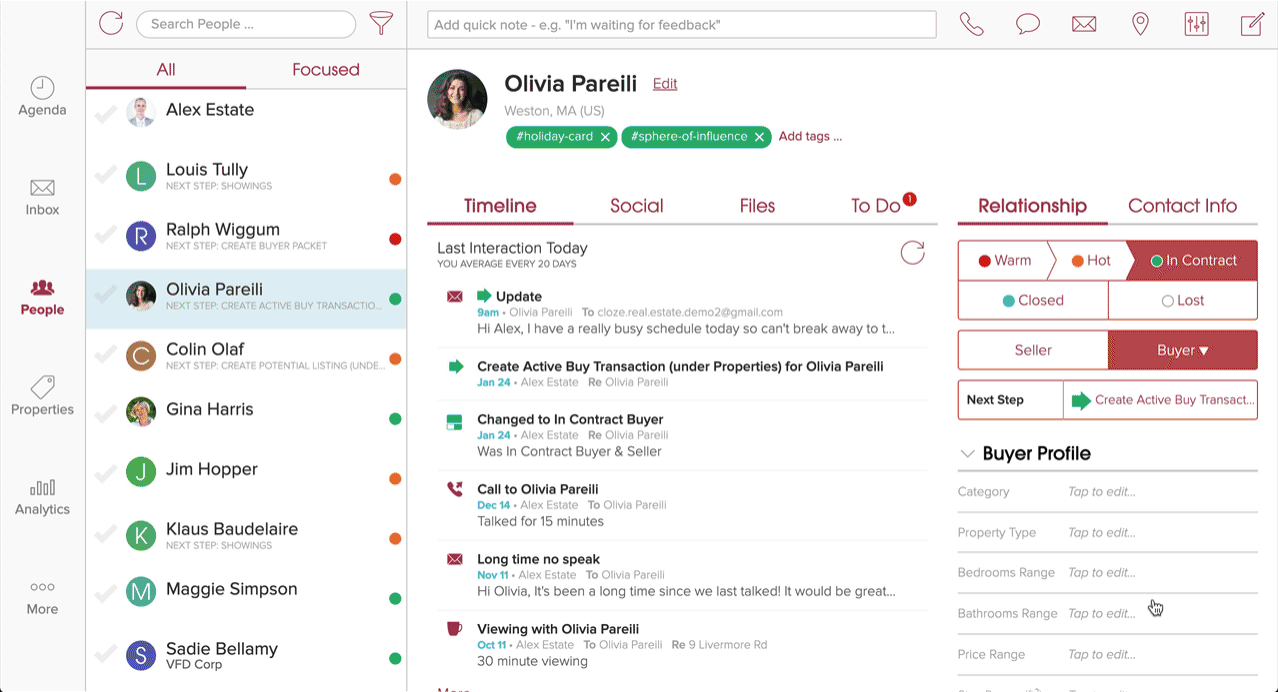
Buyers
In Real Estate you will use the Segment "Buyer" to describe your clients that are buying a home.
You will then create pick list Custom Fields that will be used to match their preferences (i.e. number of bedrooms, price range, location, features etc..) to homes that meet their criteria.
The Buyer's profile can have several pick list Custom Fields like:
- Property Type
- Location
- Bedrooms
- Bathrooms
- Price Range
- Size Range
For example a Buyer is looking for a single family home, 3 bedrooms, 2 baths and has a budget of up to $750,000. Their profile would like:

Properties or Listings
Similarly the same Custom Fields will be used with your "Properties" or "Listings". The same pick list Custom Fields used on the Buyer's profile will be used to match potential buyers to the property.
The Matching Engine will then display potential people (Buyers) that have the same corresponding pick list values set in their profile in Cloze.

When viewing a person you will see all of the properties that match their criteria and when viewing a Property you will see all of the people who's criteria mach the property.
Setup your Matching Custom Fields
Here are step-by-step instructions on how to create Matching Custom Fields.

