Anniversary Reminders
Recurring reminders you can set to remind you each year.
Recurring anniversary reminders are a great way to keep track of the import dates of your clients.
Anniversary reminders examples:
- Purchase anniversary
- Sale anniversary
- Lease expiration
- Policy renewal
- Contract renewal
- Wedding anniversary
- Real estate review
Recurring reminders are displayed on the Agenda. Swipe right to take action.
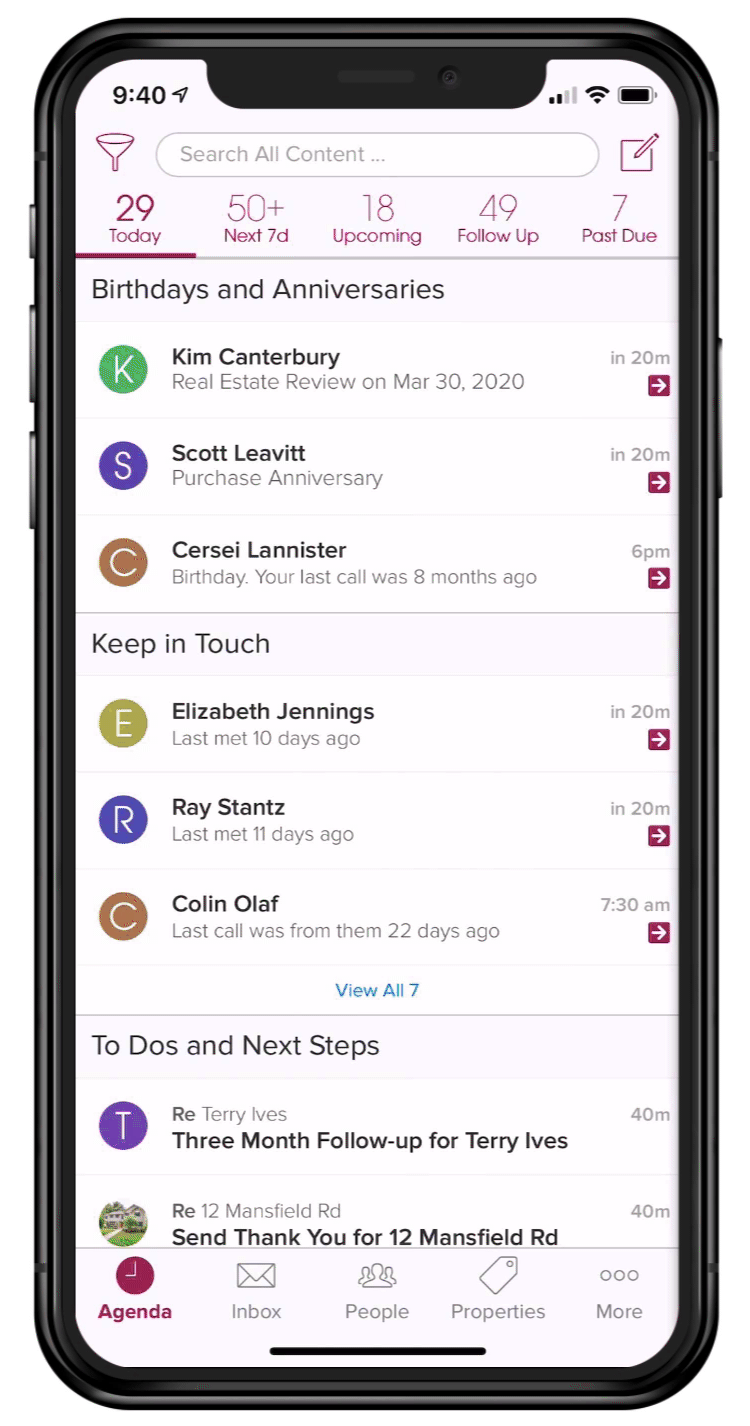
Or on the desktop tap on Action Item to follow up.

Pro Tip: Use a Cloze Campaign to automatically send Anniversary emails.
Cloze can automatically send anniversary reminder emails on your behalf using a Campaign. When the anniversary arrives Cloze will send an email using a template and your real email.
Learn how to send anniversary emails automatically.
Set an Anniversary Reminder
1.) Next to the anniversary date field tap to set the date.

2.) Set the anniversary date.

Add an Anniversary Date Custom Field
Anniversary date Custom Fields are a great way to keep track of annual renewals, contract dates, wedding anniversaries, and other important dates that happen on an annual basis.
Here are step-by-step instructions on how to add an Anniversary Custom Field.
